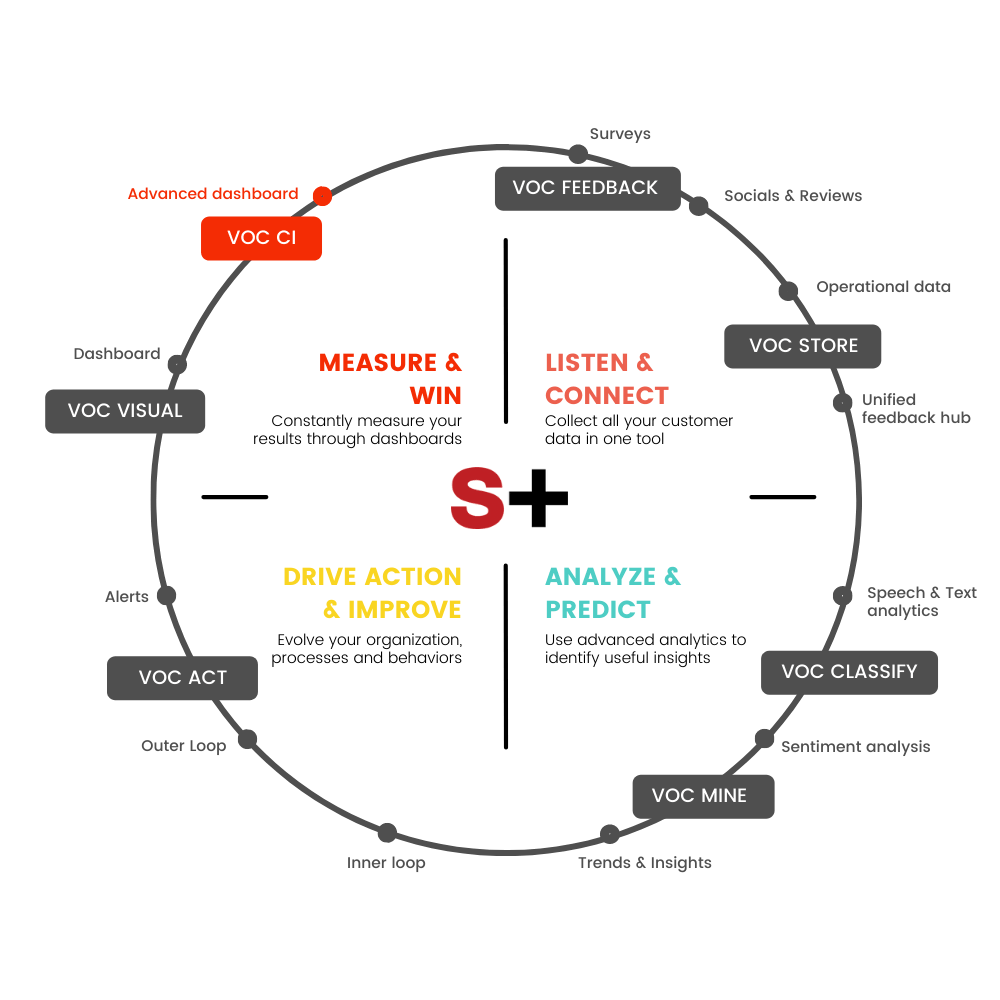Let’s go through the details of the new features!
Welcome to Annotations
Using LENS you can add annotations for a single date/time and for a range of date/time.
What are they exactly? Annotations allow you to call out specific points in your visualizations that are important, such as a special event (e.g. a new store opened) associated with data collected by surveys. You can add text and icons to annotations and customize the appearance, such as the line format and color.
Give it a try and you’ll see that with range annotations, you can now show windows of time such as survey waves, special event period, and more to provide context to metric performances.
Creating Region Maps has never been easier
Using the LENS user interface, region maps are very easy to create with just a few clicks.
Aggregations are applicable to regions to show in tooltips and compare between regions.
You should also please the eye
The new metric visualization in LENS supports consistent font sizing, allowing you to create more beautiful, multi-metric dashboards. You can add a Secondary metric, get multiple metrics arranged in a grid with the Break down by field feature. To boost your customization options, you can also include a range of values defined by a known static domain, dynamic quick function, or a custom formula.
Take control of dashboards
Dashboard controls bring interactive inputs in an easy drag and drop editing experience. Controls chain, disable when they need to, and offer several filtering form factors that make filtering fast. Now, you can make filtering on popular fields easy for all your dashboard users.
New think, new Sync
To make it easier to compare multiple time series visualizations, dashboards now include a Sync tooltips across panels option. When enabled and you hover your cursor over a chart, the tooltips on all other related dashboard charts automatically appear at the same data point or moment in time.
Make it safe
VOC CI now has the support for a more restrictive Content Security Policy. What does it mean for you?
CSP is an added layer of security that helps to detect and mitigate certain types of attacks, including Cross-Site Scripting (XSS) and data injection attacks. These attacks are used for everything from data theft, to site defacement, to malware distribution.
See the VOC CI module in action
No frills. No frills. Just a live demo of the sandsiv+ advanced visualization tool.